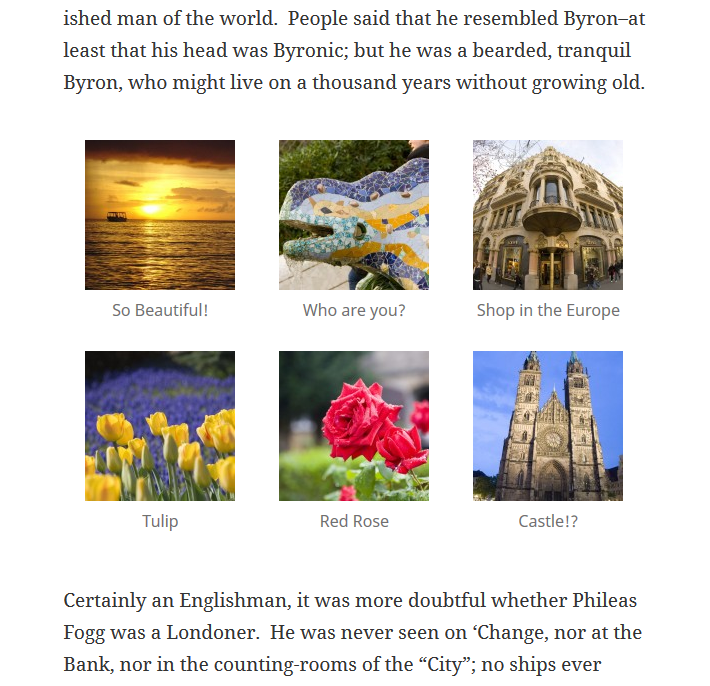最近工作上要重新建站,公司有些站点是ASP的,程序老旧经常被黑。因为就是一般的企业展示类站点,就直接用wordpress重建了,页面样式还是用原来的,工作重点就是如何output出跟旧站一样的html结构。得益于这大半年的几个drupal项目,在做的时候思路跟以前不同了,不得不说drupal的核心思维还是很赞很科学的。
wodpress 默认插入相册 the_content() 输出的格式是:
1 <div id="gallery-1" class="gallery galleryid-41 gallery-columns-1 gallery-size-full"><dl class="gallery-item">
2 <dt class="gallery-icon landscape">
3 <img width="688" height="457" src="http://localhost/wordpress/wp-content/uploads/201212011101061901.jpg" class="attachment-full" alt="201212011101061901">
4 </dt></dl>
5 <dl class="gallery-item">
6 <dt class="gallery-icon landscape">
7 <img width="688" height="458" src="http://localhost/wordpress/wp-content/uploads/201212011100281923.jpg" class="attachment-full" alt="201212011100281923">
8 </dt></dl>
9 <dl class="gallery-item">
10 <dt class="gallery-icon landscape">
11 <img width="688" height="319" src="http://localhost/wordpress/wp-content/uploads/201212011100547428.jpg" class="attachment-full" alt="201212011100547428">
12 </dt></dl>
13 </div>
而Y.CHEUNG想要的效果如下(因为是rebuild站点,前台显示代码就沿用之前的,只需令wordpress输出的跟原来一致即可):

轮换自然是用JS实现,现在需要输出一张大图,一张缩略图,图片的标题字段,两个自定义栏目字段,以及文章内容。
解决方案:
1.在 functions.php 文件中添加以下代码
1 /**
2 * custom gallery output
3 *
4 */
5 add_filter('post_gallery', 'addyuki_post_gallery', 10, 2);
6 function addyuki_post_gallery($output,$attr){
7 global $post;
8
9 if(isset($attr['orderby'])){
10 $attr['orderby'] = sanitize_sql_orderby($attr['orderby']);
11 if (!$attr['orderby'])
12 unset($attr['orderby']);
13 }
14
15 extract(shortcode_atts(array(
16 'order' => 'ASC',
17 'orderby' => 'menu_order ID',
18 'id' => $post->ID,
19 'itemtag' => 'dl',
20 'icontag' => 'dt',
21 'captiontag' => 'dd',
22 'columns' => 3,
23 'size' => 'thumbnail',
24 'include' => '',
25 'exclude' => ''
26 ), $attr));
27 $id = intval($id);
28 if('RAND' == $order) $orderby = 'none';
29 if(!empty($include)){
30 $include = preg_replace('/[^0-9,]+/', '', $include);
31 $_attachments = get_posts(array('include' => $include, 'post_status' => 'inherit', 'post_type' => 'attachment', 'post_mime_type' => 'image', 'order' => $order, 'orderby' => $orderby));
32
33 $attachments = array();
34 foreach ($_attachments as $key => $val) {
35 $attachments[$val->ID] = $_attachments[$key];
36 }
37 }
38 if(empty($attachments)) return '';
39
40 $countpic = 1;
41 $output ='';
42 foreach ($attachments as $id => $attachment){
43 $img = wp_get_attachment_image_src($id, 'full');
44 $output .= '<div id = "image_xixi-'.sprintf("%02d",$countpic).'" class="image">';
45 $output .= '<img src="'.$img[0].'" width=692 height=410><div class=word><h3></h3></div></div>';
46 $countpic ++;
47 }
48 $output .='';
49 return $output;
50 }
2.在single.php中修改相应位置
1 <?php if ( get_post_gallery() ) :
2 $gallery = get_post_gallery(get_the_ID(),false);
3 ?>
4 <table width="100%" border="0" cellspacing="0" cellpadding="0">
5 <tbody><tr>
6 <td height="545" valign="top">
7 <div style="HEIGHT: 560px; PADDING-TOP: 20px" class="wrap picshow">
8 <!--大图轮换区-->
9 <div id="picarea">
10 <div style="MARGIN: 0px auto; WIDTH:692px; HEIGHT: 410px; OVERFLOW: hidden">
11 <div style="MARGIN: 0px auto; WIDTH:692px; HEIGHT: 410px; OVERFLOW: hidden" id="bigpicarea">
12 <p class="bigbtnPrev"><span id="big_play_prev"></span></p>
13
14 <?php the_content();?>
15 <p class="bigbtnNext"><span id="big_play_next"></span></p></div></div>
16 <table width="100%" border="0" cellspacing="0" cellpadding="0">
17 <tbody><tr>
18 <td height="40"><span style="color:#626262;"><strong><?php the_title();?> </strong> 地点:<?php echo get_post_meta(get_the_ID(),'地点',true);?> 时间:<?php echo get_post_meta(get_the_ID(),'时间',true);?></span></td>
19 </tr>
20 </tbody></table>
21 <!-- 缩略图区 -->
22 <div id="smallpicarea">
23 <div id="thumbs">
24 <ul>
25 <li class="first btnPrev"><img id="play_prev" src="<?php echo get_template_directory_uri(); ?>/images/left.png"></li>
26 <?php $count = 1; foreach($gallery['src'] AS $src){
27 ?>
28 <li class="slideshowItem"><a id="thumb_xixi-<?php echo sprintf("%02d",$count) ;?>" href="#"><img src="<?php echo $src; ?>" width="47" height="47"/></a></li>
29 <?php
30 $count ++;}
31 ?>
32 <li class="last btnNext"><img id="play_next" src="<?php echo get_template_directory_uri(); ?>/images/right.png"></li>
33 </ul></div></div></div>
34 <script>
35 var target = ["xixi-01","xixi-02","xixi-03","xixi-04","xixi-05","xixi-06","xixi-07","xixi-08",,,,,,,];
36 </script>
37 </div>
38 </td>
39 </tr>
40 </tbody></table>
41 <?php endif; ?>
42 <!-- 文字内容区块 -->
43 <div style="line-height:20px;"><br>
44 <?php echo strip_tags(strip_shortcodes(get_the_content())); ?>
45 </div>
大图的显示就是直接用了the_content()函数,修改functions.php就是修改了gallery在用the_content()输出时的格式。
小图的显示则主要是提取了图片的URL,然后自定义显示格式。
文字内容使用 get_the_conten()输出,用strip_shortcodes()去除插入的gallery的shortcodes,用srip_tags()去除HTML代码。
Y.CHEUNG做好之后,在网上看到别的解决办法,点这里。